250 AI Tools to Reinvent the Way You Work in 2025
Discover how AI tools are transforming work for consultants, entrepreneurs, and corporate teams. Learn the difference between generative and assistive AI and get 250 tools to boost productivity.
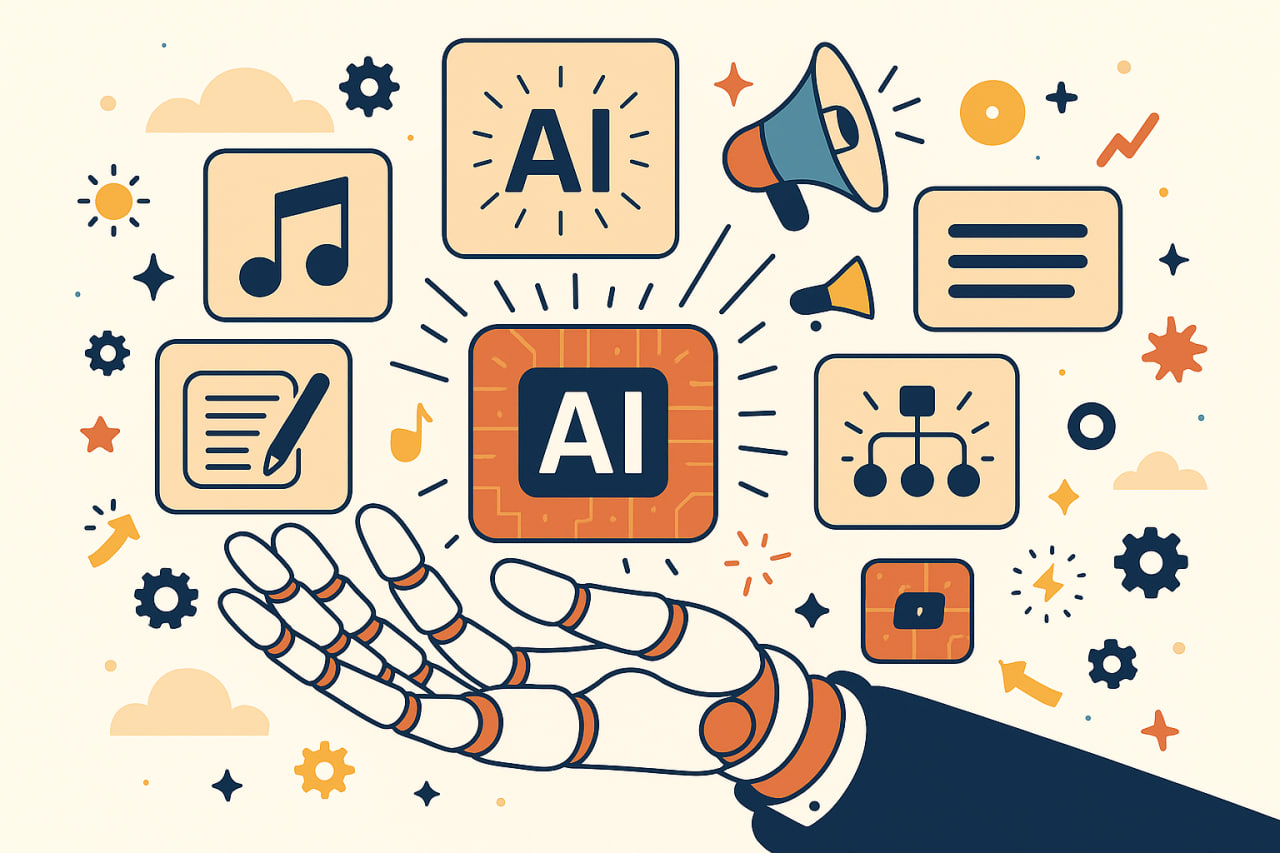
Artificial Intelligence has transitioned from novelty to necessity. In 2025, professionals across industries will integrate AI not because it's exciting but because it has become a useful tool to speed up processes and save time. For consultants, startup founders, and corporate employees, AI tools now serve as critical assets that reduce inefficiencies, accelerate execution, and unlock strategic capacity.
Today’s high-performing professionals don’t use AI just to speed things up. They use it sometimes to enhance quality, make better decisions, and generate value. But to use it effectively, it's important to understand the types of AI available and how each contributes to business performance.
Understanding Generative vs Assisting AI
Not all AI tools are built for the same purpose. Most of what we call "AI" falls into one of two categories:
Generative AI: Tools That Create
Generative AI models are designed to produce original outputs based on a given input. These tools can generate:
- Written content (e.g., reports, emails, blogs)
- Images and graphic designs
- Videos and animations
- Audio, music, and voiceovers
- Code and app prototypes
They are particularly valuable in areas where speed, iteration, and creativity are needed—copywriting, product design, marketing, video production, and prototyping.
Use case examples:
- A startup founder quickly drafts an investor pitch deck using AI-powered design and writing tools.
- A consultant generates tailored client reports using AI summarizers.
- A marketing team creates hundreds of ad variations with unique copy and visuals.
Assisting AI: Tools That Optimize and Automate
Assisting AI focuses on improving existing workflows. These tools typically analyze, organize, automate, or enhance decision-making processes.
They are used for:
- Automating calendar scheduling and meeting transcriptions
- Extracting insights from spreadsheets and databases
- Optimizing SEO content or UX designs
- Enhancing writing or debugging code
- Automating HR, accounting, and legal processes
Use case examples:
- A corporate team uses AI to transcribe meetings and generate action summaries.
- A freelancer automates lead follow-ups through AI-integrated CRMs.
- A founder uses AI to prepare legal documents and NDAs with minimal cost.
Both types of AI are useful. Together, they form a complete system for creating, analyzing, and scaling your work.
Who Should Be Using These Tools
AI isn’t reserved for engineers or data scientists. It is now approachable and accessible to every business function.
Startup Founders
- Problem: Founders wear multiple hats with limited resources.
- AI impact: Design logos, write investor updates, test copy for landing pages, and automate user onboarding without needing extra hires.
Consultants and Freelancers
- Problem: Too much time spent on repetitive, manual tasks.
- AI impact: Automate proposal creation, analyze market research faster, summarize stakeholder interviews, and auto-format reports.
Corporate Employees and Teams
- Problem: Pressure to do more with fewer resources.
- AI impact: AI-driven dashboards replace Excel crunching. AI writing assistants polish documents. AI scheduling tools free up admin time.
Solopreneurs and Creatives
- Problem: Limited access to specialized talent.
- AI impact: Generate brand visuals, product packaging, SEO content, and video explainers independently.
How AI Tools Deliver Value Across Business Functions
1. Content & Marketing
AI reduces time-to-publish by automating ideation, writing, editing, and distribution.
- Generate email sequences, blog posts, and social media content
- Optimize SEO and keyword density
- Create A/B test variations at scale
2. Operations & Admin
AI tools help run lean operations without sacrificing accuracy.
- Automate recurring tasks (e.g., invoicing, scheduling)
- Draft contracts and legal agreements
- Summarize long emails or meetings instantly
3. Customer Support
AI chatbots are now capable of contextual understanding and can:
- Handle typical customer queries 24/7
- Escalate critical issues to humans
- Personalize responses using user history
4. Data & Strategy
Assisting AI turns raw data into insights, dashboards, or forecasts.
- Translate spreadsheet data into natural-language summaries
- Visualize trends and predict business outcomes
- Identify anomalies before they become problems
5. Design & Multimedia
Generative AI creates entire visual and audio packages from prompts.
- Build websites from sketches
- Turn blog posts into videos or podcasts
- Generate product images or animations for ads
Download the Complete List of 250 Curated AI Tools
We've evaluated and categorized 250 AI tools that support professionals across content, design, admin, data, meetings, marketing, development, HR, education, and more.
Click here to download the full 250 AI Tools List
Each tool was selected for its usability, business relevance, and ability to integrate into real-world workflows.
What Makes AI Useful in Real Life (Beyond the Hype)
While the hype around AI is loud, its value lies in practicality:
- Time savings: AI doesn't just work fast, it never sleeps.
- Error reduction: Tools catch mistakes humans miss.
- Consistency: AI provides output based on best practices, every time.
- Accessibility: What once required a specialist can now be done by anyone.
- Scalability: AI lets you serve 10x more clients or launch 10x more campaigns.
But all of this is only true if you're using the right tools. That’s where our curated collection comes in.
What Happens If You Ignore AI in 2025?
You don't have to become an AI engineer. But you do need to understand what these tools can do for you. Companies that fail to adopt AI:
- Spend more on operations
- Respond more slowly to customer needs
- Deliver inconsistent results
- Burn out their best people with manual work
By contrast, those who adopt early build faster, test quicker, and adapt better.
Ready to Reinvent the Way You Work?
AI isn't coming. It's already here. And the professionals who learn to collaborate with it—rather than compete against it—will lead the next era of work.
Download your copy of the 250 AI Tools that matter in 2025
Use them wisely. Reinvent constantly. Work smarter, not harder.


.svg)